Let's face it. Opening of Chrome browser and be welcomed with the No internet the message is something that no one likes. But while Google could not do anything regarding Internet connectivity issues, it could certainly try to make the overall situation more enjoyable for the user.
So they went from the front and added an endless hidden running game behind this message. And its popularity is such that it has become the choice of all as soon as there is a problem of network connectivity. To try this game, just press the spacebar in the No Internet Message screen. The goal is simple: avoid as much as possible of cacti and birds.
Do not miss: the 5 best games under 0 MB for Android
But this is only one side of the coin. There is now a workaround for hacking this game. Let us take a look at all available hacks. Methods to achieve these piracy are also mentioned.
Enter cheat codes for the Chrome dinosaur game
To enable piracy of the game Chrome Dinosaur, you must first reach the No internet message screen. And contrary to popular belief, you do not need to disconnect to play this game. It works just as well even when your network connectivity is operational. Just enter chrome: // dino in the address bar of the Chrome browser and press Enter. This will display the screen Not Internet. Now, press the Space bar to start the game
In the game, right click anywhere and select Inspect the item. You can also perform the same action using the keyboard shortcut keys Ctrl + Shift + I.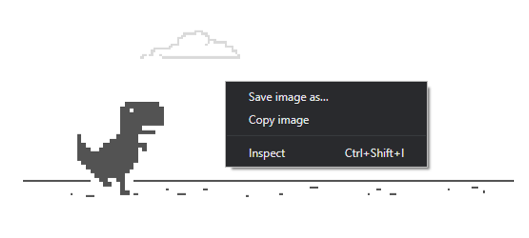
This will open the Inspect the element the window. Select the Console option to open the console box. Now go to the next section and check out the different cheat codes available.
List of Cheat Codes Available for the Chrome Dinosaur Game
There are two types of hacks available for this game. The first will make the dinosaur immortal, while the second one will increase the speed of the dinosaur to any value.
- Make the dinosaur immortal: By using this trick, the dinosaur will never die, even after coming into contact with a cactus or a bird. To activate this hack, you will need the codes mentioned below. Enter the first code and press Enter. You can get a indefinite message. Ignore it and type the second code. press Enter to execute the code. Now, sit back, relax and watch the dinosaur undertake his endless journey.
var original = Runner.prototype.gameOver
Runner.prototype.gameOver = function (){} - Increase the speed of the dinosaur: By using this hack, you can increase the speed of the dinosaur as much as you want. Just use the code below:
Runner.instance_.setSpeed(1000)
The number in parentheses indicates the speed of the dinosaur. You can replace it with any number you want. Obviously, the higher the value entered, the greater the speed of the dinosaur.
Return to the original
If you still like the old version or if you just want to get rid of these hacks, follow the instructions below. The process is easy enough. Just close the console window and refresh your Chrome browser once. The next time you play the game, all tips will be removed.
So it was a quick but interesting guide on how to hack the Google Chrome Dinosaur game. Did you like these hacks? Let us know your views in the comments section below.
To read further: Clear cache and browsing data in Chrome for Android
