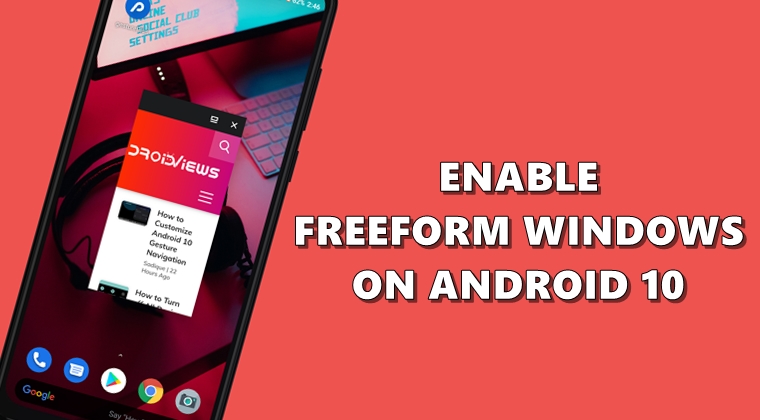Freeform Windows on Android 10
This feature is still hidden in the latest version of Android, but the effort required to unlock it is quite minimal. All you have to do is simply activate the USB debugging mode on your device and activate the freeform windows on your Android 10 device. Here are all the necessary steps. However, if you have already enabled USB debugging before, please skip the first step and start with step 2. Also, if you are using Android 10, see the steps to activate the snooze function .
STEP 1: Enable options for developers
- Meeting on settings on your Android device.
- Now go to About the phone and press Build number 7 times. You will now receive a toast message indicating that the developer options have been activated successfully.
- Come back to settings and press System > Advanced. You will now see the Developer options. However, if you're having issues, use the help in our step-by-step guide to enable developer options.
STEP 2: Activate Freeform Windows on Android 10
- Go to Developer options on Android 10.
- Scroll down until applications section.
- In this context, switch on the Activate Windows free form to toggle. Or you can use the help of the search bar to find this functionality.
- Finally, activate Force resize activities option. This should be located just above the free form option.
Now that you've turned on the freeform feature on your Android 10 device, here's how to use it to the full.
Don't Miss: Get Pixel 4 Launcher with Text Selection Overview on Android 10
STEP 3: Try the functionality
- Meet at Recent application view on your device.
- Now tap on the icon of the desired app you want to display in this mode.
- Finally, press the Free form option. This is it. The app will run in free form mode and will continue to be in this mode.
- Closing Recents or even forcing it to stop will not deactivate this mode. To do this, open this app and tap the free form icon (as shown above). This will simply deactivate the application from said mode.
With that, we conclude this guide on how to activate Windows Freeform on Android 10. Stay with us for more of these Android 10 tips and tricks.
Read more: How to Add Your Profile Photo to the Android 10 Lock Screen