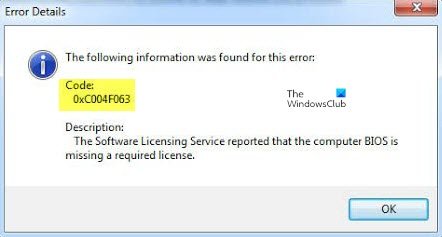Windows causes many errors, especially when you upgrade it, and one of the most common errors reported by multiple users is Windows activation error 0xc004f063. This error mainly occurs for users when they try to activate Windows operating system with product keys. The problem is much more common with the Windows 7 operating system, but some events have also been reported on Windows 8.1 and Windows 10.
Error code 0xc004f063, the software licensing service reported that the computer’s BIOS did not have the required license.
This Windows activation error occurs when the system becomes volatile and critical system files start to disappear. This error prevents the user from activating its Windows version. Typically, the error code is accompanied by this error message:
Causes of error 0xc004f063
Several causes can cause Windows activation error 0xc004f063. Here is a list of possible problems:
- License restriction – Obviously, a crash of Windows 10 could end up allowing the presence of a license restriction in cases where it is not applicable. In such a case, the error can be resolved by running the Windows activation troubleshooter.
- System file corruption – A maximum number of affected users are reporting that corruption of system files may be the cause of this Windows error problem. The critical activation process can be disrupted by corruption of system files and therefore activation is not validated. In this case, the user can solve this problem by running some utilities (DISM and SFC) capable of instances of system corruption.
- License key contradiction – Sometimes it is also possible that the problem is entirely beyond the control of the user. Few users have reported that error 0xc004f063 can be triggered due to a problem with the way MS servers see your license key. Here, the only possible solution is to contact a Microsoft agent and ask them to activate the key remotely.
- BIOS inconsistency – This is probably the most common cause of this error. This happens when a user has brought a pre-activated computer and has attempted a reset. In such a scenario, if the user tried to activate a different license (like PRO on Home), this error will appear because the old key is still stored in the BIOS settings. In this case, you can reverse the settings using the SLMGR utility.
If you are having trouble solving this error and one of the above scenarios seems to be responsible, this guide will solve your problem. Next, we discuss a collection of potential fixes; read on.
Fixed Windows activation error code 0xc004f063
Consider the different methods to resolve Windows activation error 0xc004f063 described below.
1]Run the activation troubleshooter
When the problem is due to some type of license restriction, the user can try running the Windows activation troubleshooter to fix it. Follow these steps:
- Use the keyboard shortcut “Windows key + S“To open the”Tap here to search‘Utility.
- In the search box, type “Activation“
- Hit ‘Activation settings“To open the”Settings‘ as shown below
- Now on the Activation tab, click ‘Troubleshoot“
- Select the ‘Apply this fix»To execute a repair strategy. Again, this is only applicable if the troubleshooter has a resolution for you.
Once done, restart Windows after applying the patch and check if the activation error 0xc004f063 is resolved.
2]Using the SLMGR command to activate Windows
If you get the Windows activation error 0xc004f063 when you try to activate a PRO key immediately after submission, the problem can be attributed to the BIOS which still uses the Windows Home key. Here, the incorrect activation key can be replaced by running a series of commands at the command prompt. Follow these steps:
- First, press ‘Windows key + R“To open the”Run‘ dialog box
- Type “cmd“, Then press”Ctrl + Shift + Enter»In the search bar
- When directed by UAC (User Account Control), click “Yes’ to grant administrative privileges.
- Enter the commands below in the prompt (replace the Windows key with your license key) to replace the license key used by the correct one:
slmgr /ipkslmgr /ato
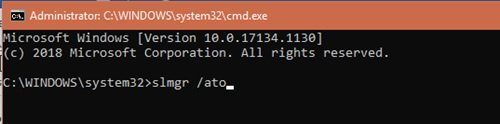
Once done, restart your computer and check if the activation error 0xc004f063 still exists.
3]Analyze system files
If the Windows activation error 0xc004f063 is caused by a type of system file corruption, it can be corrected by running SFC and DISM scans. Follow these steps:
- First, press ‘Windows key + R“To open the”Run‘ dialog box
- Type “cmd“, Then press”Ctrl + Shift + Enter»In the search bar
- When directed by UAC (User Account Control), click “Yes’ to grant administrative privileges.
- Now type the following commands and press Enter to start each DISM scan and press ‘Enter’:
Dism.exe /online /cleanup-image /scanhealth DISM.exe /Online /Cleanup-image /Restorehealth
- Wait until the DISM analysis is completed.
- Reboot your system
- Open ”Command Prompt’As administrator
- Now enter ‘sfc / scannow’.
- Press the ‘Enter’ to start the analysis.
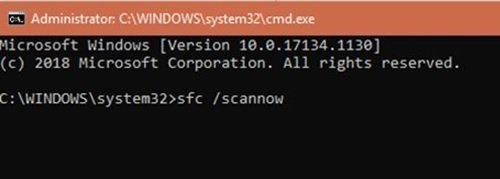
Finished! Now reboot your system and check if the Windows activation error 0xc004f063 is resolved.
4]Recreate Windows license store
You can fix a corrupt Windows activation file and check if it works to correct this error. Try that:
1]Open the ‘Command Prompt’With administrative privileges
2]Enter the next set of individual commands and press ‘Enter’ after each:
net stop sppsvc cd %windir%ServiceProfilesLocalServiceAppDataLocalMicrosoftWSLicense ren tokens.dat tokens.bar net start sppsvc exe %windir%system32slmgr.vbs /rilc
Now exit the command prompt window and check if the error persists.
5]Contact Microsoft support
If none of the above mentioned fixes worked for you and you are still experiencing Windows activation error 0xc004f063, don’t wait any longer and contact Microsoft support and ask them to activate your operating system.
In all probability, the above resolutions will likely resolve the Windows activation error 0xc004f063. If you have more information about this error, please share it with us in the comments section below.