If you’re looking to learn as much as possible about Xiaomi’s Android skin known as MIUI, this is where you need to be!
MIUI Guide: Everything you need to know about Xiaomi Android Skin
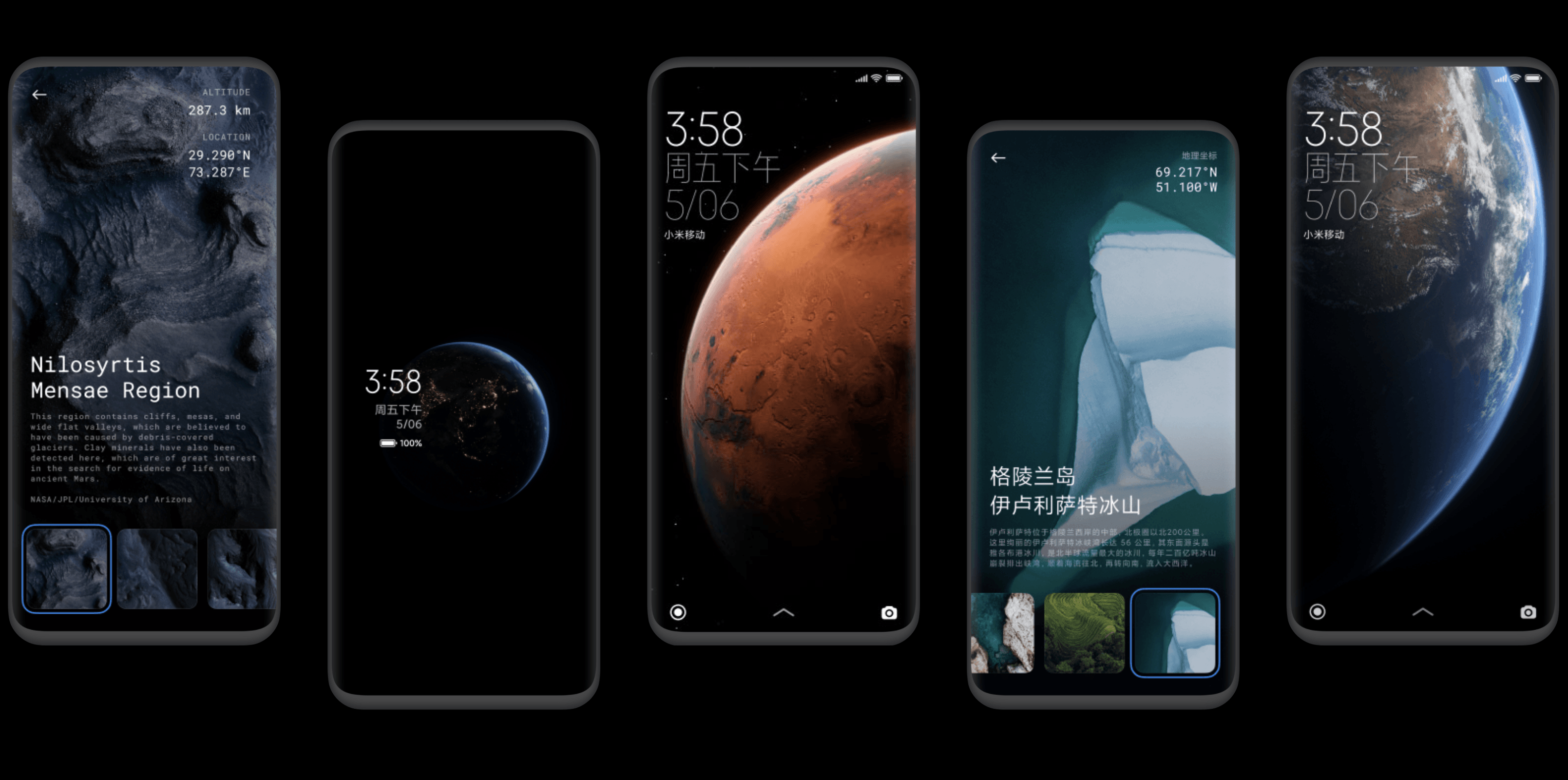
Xiaomi is on its way to becoming the world’s largest smartphone supplier, with Huawei’s absence from the market, the Chinese company has already overtaken Apple in some measures to become the world’s second-largest OEM, which means the skin Xiaomi’s Android known as MIUI is more popular than ever.
If you have just discovered Xiaomi or have been a fan for a long time, maybe you have questions about the software of your smartphone, in this article we will provide you with all the information about MIUI.
MIUI at a glance
Like Oppos Color OS, the skin of Xiaomi’s smartphone differs significantly from the standard version of Android. It’s much more colorful, cartoonish, and fun. Some people love this fun version of the main operating system while others go for the simplicity of the stock.
Xiaomi initially designed MIUI to largely mimic the look of Apple’s iOS, which cost it a lot of sacrifices at first, but over time the company has found its own base and its skin has a little more of your own unique identity. We’ll cover this in more detail in a later section of the article.
However, one of the most controversial issues with MIUI is ad addiction. Xiaomi has repeatedly revealed that it is not a computer hardware company. It also sees itself as a software company that manufactures hardware, so its inexpensive devices are heavily subsidized by advertisements scattered around MIUI.
However, these issues did not stop Xiaomi from quickly becoming one of the largest electronics companies in the world. MIUI is clearly a big part of this success.
Note that Xiaomi has a lot of sub-brands, which is why MIUI also appears on phones from BlackShark, Redmi, and some Poco phones.
The latest version of MIUI
Xiaomi is not known to offer fast and stable software updates for their phones. Older Xiaomi phones often languish in outdated Android / MIUI versions. A little further down the list, you will see your Android version number.
If you are using an old version of MIUI / Android, there may be an update waiting for you, you can check for software updates by following the steps below:
Go to Android settings by looking for the shortcut in the notification sound / control center (the gear icon in the top right corner).
Find and tap the About phone section at the top of the list.
There may be a link under your MIUI version number that says Update. When it’s there, tap on it and follow the instructions to get the latest update.
If you don’t see an update link, you are using the latest version.
If your software is up to date but you know you don’t have the latest MIUI / Android version, it means your phone hasn’t received the update yet. It is also possible that your phone is too old to receive new updates.
A brief history of MIUI
Believe it or not, MIUI was Xiaomi’s first product to launch the Android skin before even launching a smartphone.
The first version of MIUI was based on Android 2.1 Eclair and was released in 2010. Xiaomi used it as a showcase for early investors.
