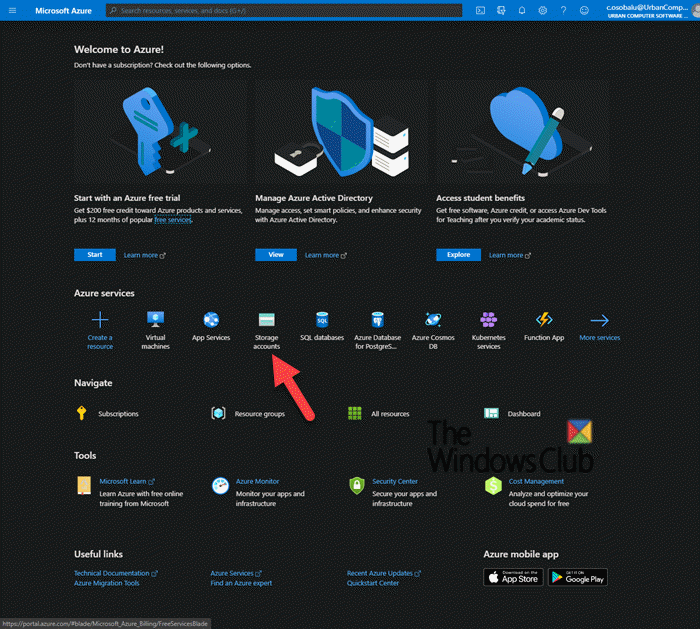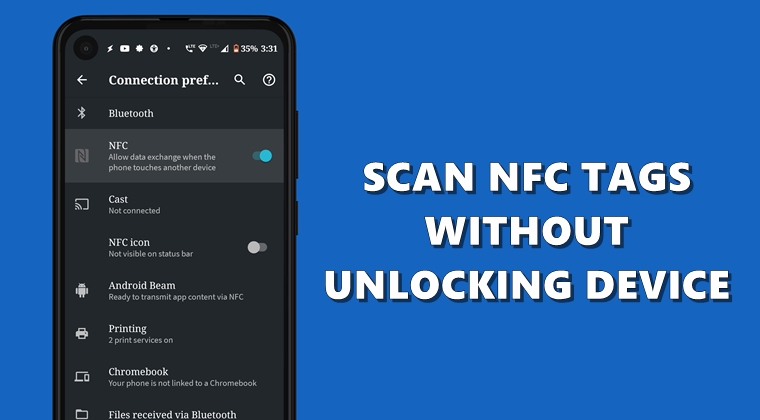How to wrap text around Images in Google Docs
If you want wrap text around an image in Google Docs as you see in the newspapers, this tutorial will help you. It is useful when you need to customize a document containing simple images and large paragraphs of text. For your information, you do not need to install an add-on or use a third-party […]