WindowsRemix is a web service that allows you to install multiple applications after a fresh installation of Windows. You can install a set of software on your Windows 10 computer using this free utility.
Installing Windows is a very daunting task for many people because you have to go through many steps to configure things. Even after completing all these steps, you still need to download some necessary applications like browser, antivirus, media player, etc. Pause.
That’s why you can use Windows Remix. It will help you install certain software according to your automation needs. There is a massive list of software that you can select and install in bulk. Windows Remix will not download and install them at the same time as your PC may crash. It is smart enough to handle everything one by one so that you can perform other tasks when this application installer downloads tools for you. The advantages and disadvantages of this utility are that you do not need to go through a process of installing selected software. This implies that you cannot make changes (i.e., install for all users or only this user) during the installation time.
It has a massive list of recommended software, and you can only find open source apps on the list. There are several categories so you can find something quickly. To name a few, you can find them – Chrome, Firefox, Aptana Studio, Minecraft, Blender, GIMP, Notepad ++, Atom, Vivaldi, CCleaner, FileZilla Client, TeamViewer, VirtualBox, etc.
Use Windows Remix to install multiple applications
To use Windows Remix to install multiple applications on Windows, follow these steps:
- Open the official WindowsRemix site
- Select all the software you want to download and install
- Click the Install Now button
- Run the installer on your PC.
Visit the official WindowsRemix site. It is recommended to open the site in Internet Explorer or in the Microsoft Edge browser (HTML). Otherwise, you will need to install an extension called Windows Remix ClickOnce Help, and the download link will be given during the download time of the application.
After visiting the website, you need to browse all the categories and select the software you want to install on your PC. You can choose any number of software without any problem. After that click on the Install now button visible on the left.
It should download an executable file that you need to run. After running it and confirming the installation, you can find the command prompt window.
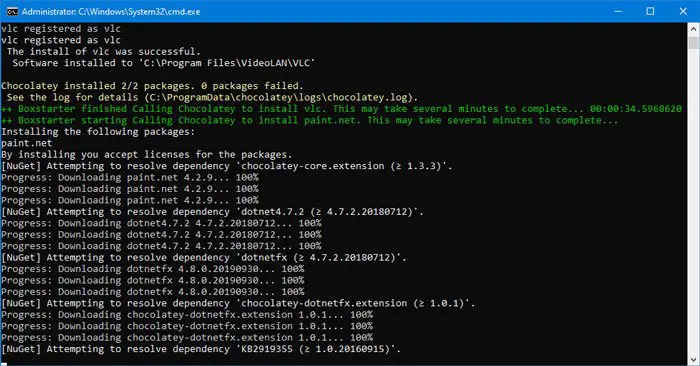
Do not close the window as it indicates the progress of the software installation. Finally, you must click the Enter button on the command prompt window to close it. Then you can find all the software installed on your PC.
If you get Help not found error downloading the EXE file from the WindowsRemix website, you need to install Windows Remix ClickOnce Helper in Google Chrome or another browser. A link to the corresponding extension will be provided by the WindowsRemix website depending on the selection of your browser. You need to install the extension in your browser, relaunch the browser, select all the software you want to install and follow the installation process, as mentioned in this article.
We ran the executable file (winmixClickOnceHelper-v1.4.0.0.exe) with VirusTotal and got a score of 2/70. This could be a false positive. You can visit the official site WindowsRemix if you want to download it.
