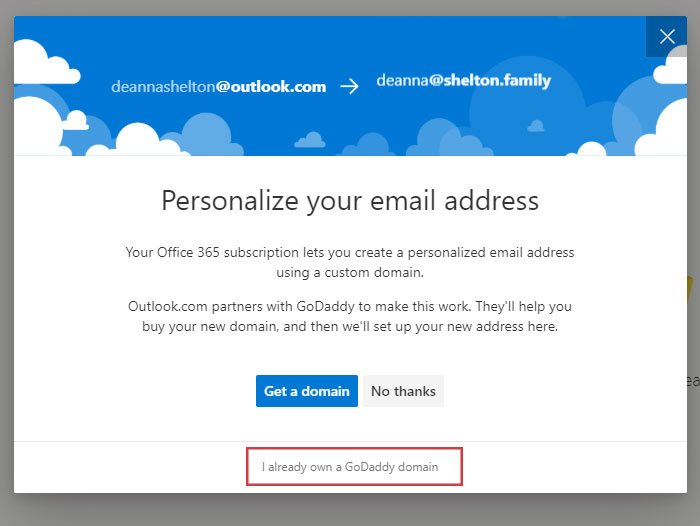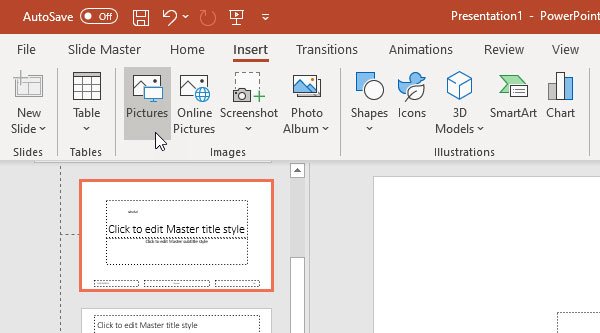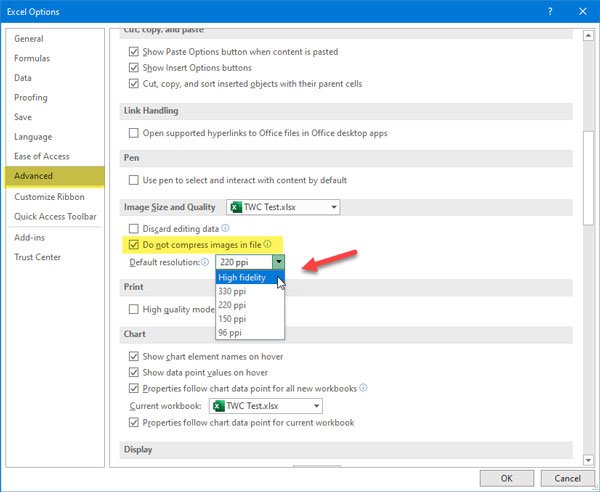How to change the role of a participant in Microsoft Teams Meeting
You can use Microsoft teams To organize meetings with your colleagues, add several participants and assign roles to each participant. This way you can determine who can do what during the meeting. But what if you want to change someone’s role before a meeting or during a meeting? Well, Microsoft Teams also allows this customization. […]
How to change the role of a participant in Microsoft Teams Meeting Read More »