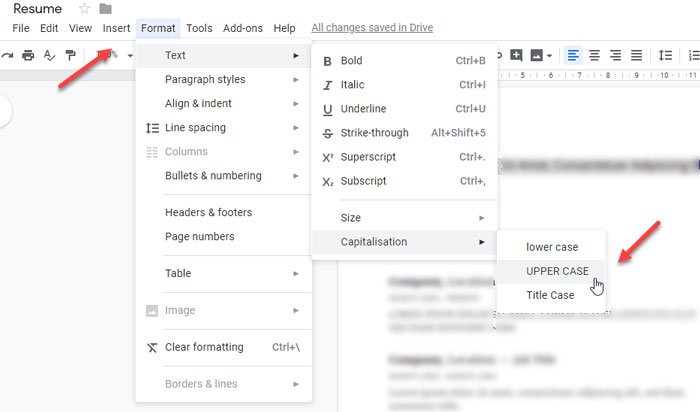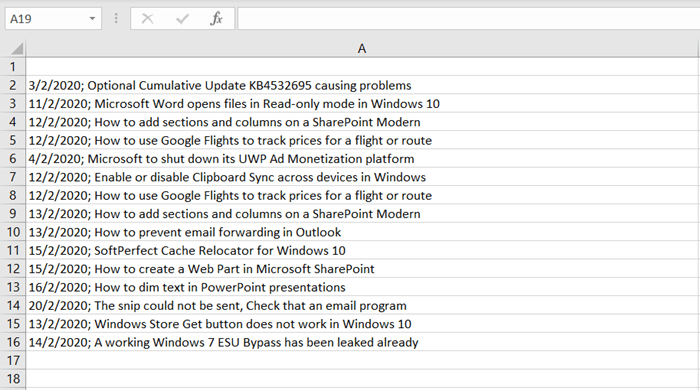How to automatically translate Emails in Outlook.com
Many people have to translate email content from a foreign language into their native language. If you want you can enable automatic language translation in Outlook.com. That way, you don’t have to translate the message manually – no matter how many messages you receive or the size of the body of the email. Suppose you […]
How to automatically translate Emails in Outlook.com Read More »