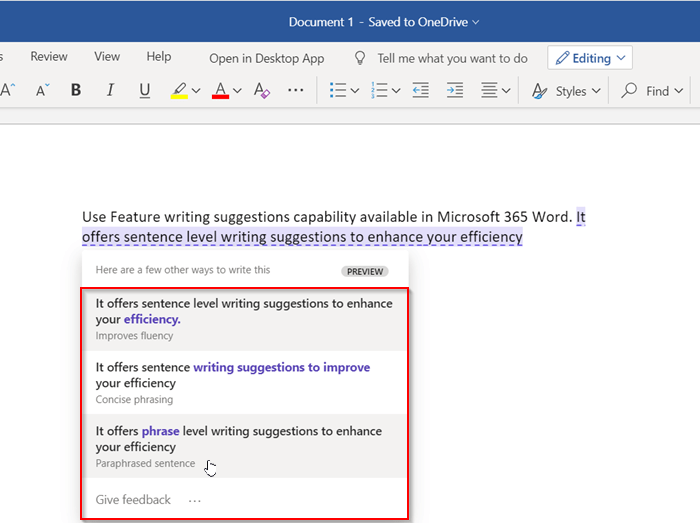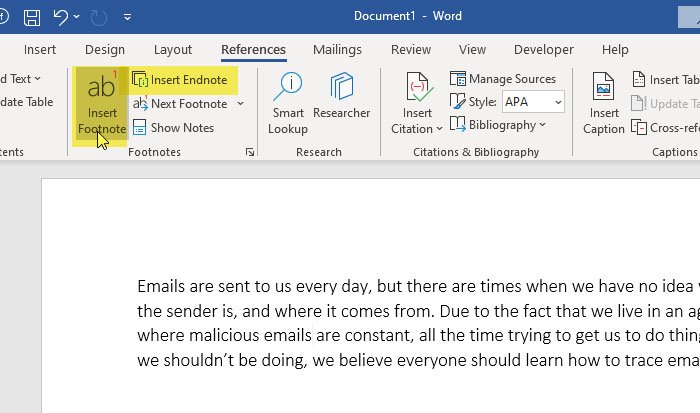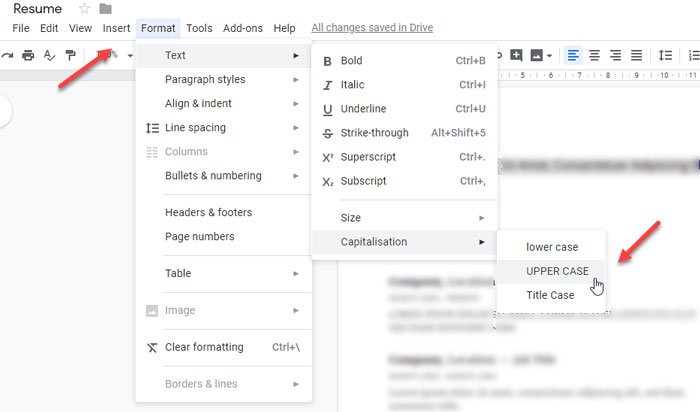How to Add Captions to Tables and Figures in Microsoft Word
If you are working on a Microsoft Word document with lots of tables and figures, it can all become confusing later for you and others. Instead of manually naming tables or figures, you can instead configure Word to help you quickly. Word’s caption feature lets you assign names and numbers to your figures and tables. […]
How to Add Captions to Tables and Figures in Microsoft Word Read More »