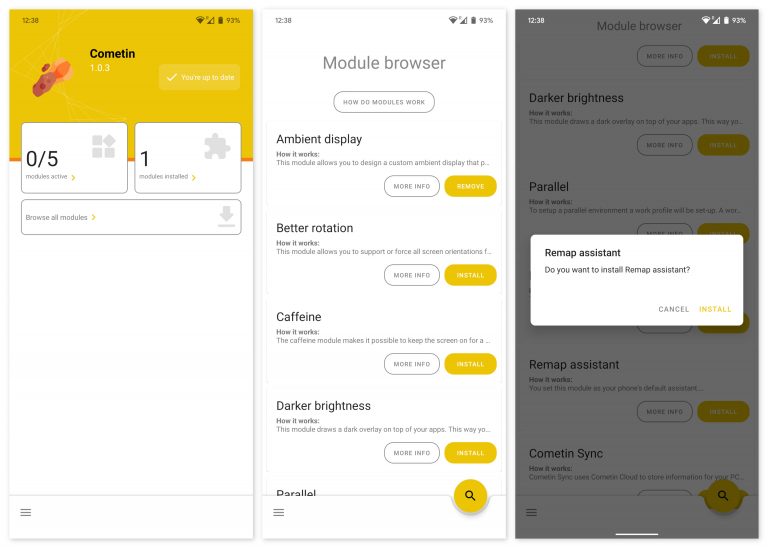Cometin
The best part is that all these Android settings and changes can be installed without root or even with any special kind of privilege. However, it means that the application requires a lot of permissions. All settings of the application are available as modules, as in the Xposed Installer or Magis Manager application. One difference is that these modules are hosted on the Play Store itself, and not in a third-party repository. In addition, unlike some Magisk or Xposed modules, you will not see any Cometin modules in your application drawer. The application uses Dynamic distribution modules to provide modules in the application as needed. This way, you can choose not to install a module on your phone if you do not want it.
Cometin Android Tweaks and Mods List
What makes Cometin the best clipboard app for Android is the interesting plugins or modules. Until now, there are 8 modules in the application. You can download and install them all at the same time if you wish. The Android settings and modules and what they have been listed below.
- Ambient display: Select a custom mood view that appears when you receive a notification.
- Better rotation: Force all screen orientations for all applications
- Caffeine: Holds the display on for a limited period of time or, alternatively, turns it off only after a set period of time
- Darker brightness: Draws a darker overlay to further reduce the brightness of the phone.
- Heads up: Reject and re-create notifications with minimal priority, preventing notifications from appearing as heads-up notifications
- Parallel: Create a second installation of an application such as WhatsApp.
- Reconfiguration wizard: Sets the module as an assistant, allowing users to run different shortcuts
- Cometin Sync: Synchronizes notifications, URLs and text between PC and phone. A bit like having a universal clipboard on Android.
You can find more detailed explanations about the operation of each modification and module, its operation, the necessary authorizations, etc., in the Cometin application. In short, here are all the application permissions required by the Cometin application:
- Accessibility
- l & #39; Internet
- Camera
- Administrator of the device
- Draw on other applications
- Leading service
- Wakelocks
- Write the parameters
- System Alert Window
- Start at startup
Do not miss: 10 best gallery apps for Android
How to install Cometin modules
In order to enjoy Android settings and mods, you must first install the Cometin application. The application is free on the Play Store, although it offers in-app purchases, we'll talk about it later.
- Once it is installed, launch the application and grant it all the necessary permissions.
- Right on the main page you will see the option of Browse all modules.

- Each module presents a brief description as well as options to install it or see more information.
- Obviously, press Install to install it.
The installed modules are accessible from the side menu drawer. Each module has a specific set of features and therefore a specific set of options.
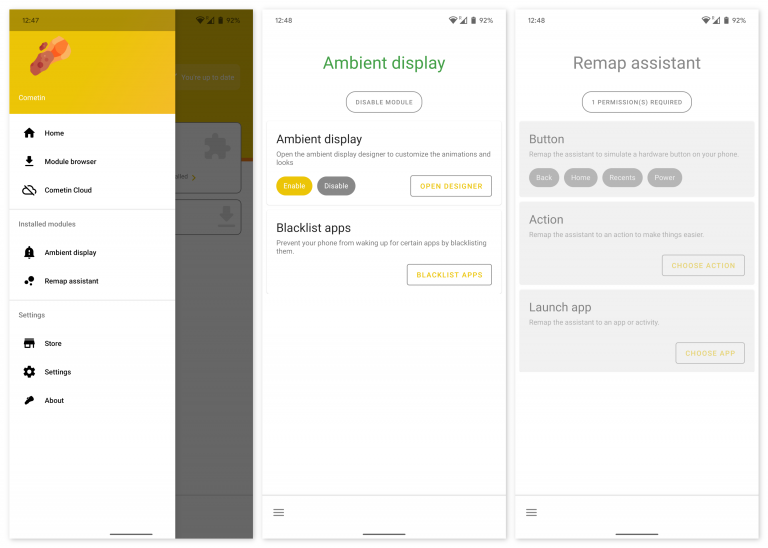
Unlike Xposed or Magisk, these modules simply use the Cometin application to provide an interface instead of creating their own. This allows for a more consistent experience at all levels. Admittedly, the number of modules and the extent of the customizations they offer are very limited here in comparison.
Purchasing in the application
As mentioned earlier, the app offers in-app purchases. Although there are 8 modules and you can install them all at the same time, this is only true if you buy this privilege. Out of box, users are limited to 5 modules, which is not bad. Most users do not even need 5 modules. In addition, the Cometin Sync module requires the use of the Cometin cloud. Cometin Cloud is another purchase built into the app, so you can not use the module without it. Individually, these two purchases built into the app would cost you a lot.
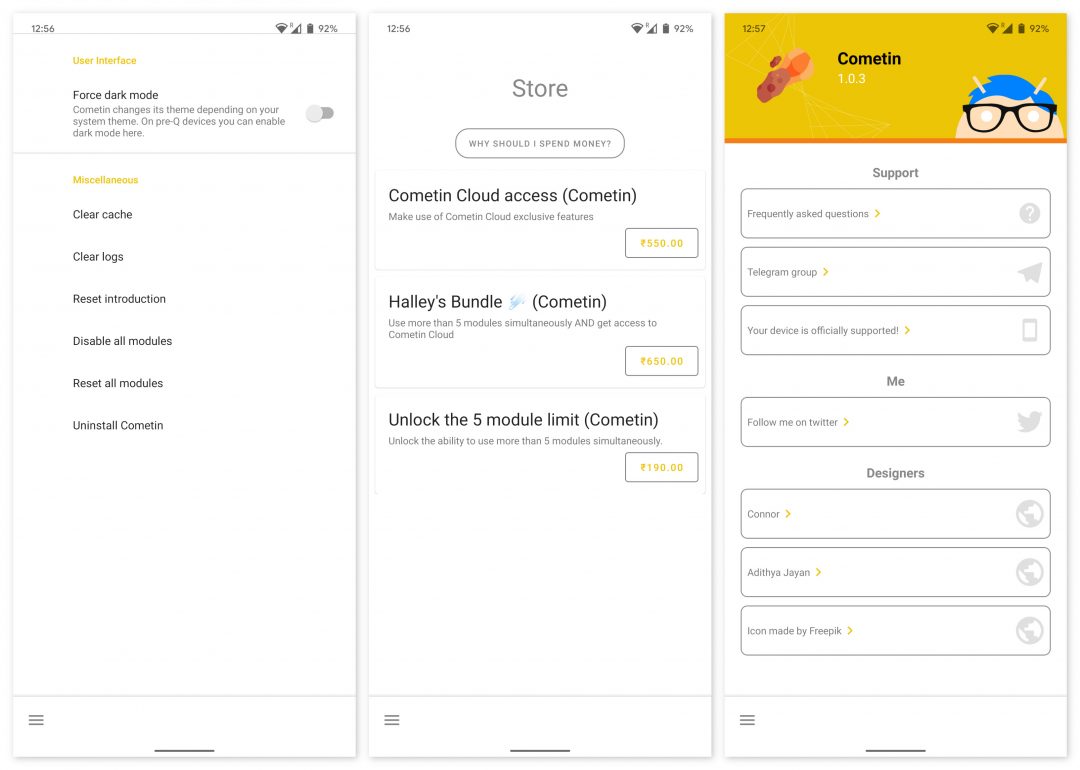
However, there is another PAI called Halley's Bundle that unlocks both the 5-module limit and access to the Cometin cloud for a slightly lower cost. If you use their cloud service, it makes sense that they need you to pay the cost to make it work. So it's not cheap money tactics. Given the design and aesthetics of the application, the attention to detail, what it can do and the transparency of the developers, the costs seem justified. That's, of course, if you want these features. All these amazing features make Cometin the best option for users who want to enjoy the best Android settings and mods without root privileges.
Read more: 7 best light house pitchers for Android