Open GApps is an open source site and application offering Google Apps packages for Android phones. We explain how to use it, different packages, etc.
What is Open GApps?
If you decide to use an app that requires Google Play services on a Read-only memory (ROM), you will need to flash a separate Google or GApps app package after flashing the ROM. This action is something you must do to avoid legal challenges from custom ROM developers who embed Google apps into their third party ROMs.
If you are interested in Custom ROMs, there is no way you do not know the Open GApps project. With the release of every big Android update, the Open GAps developer team is releasing their latest flashable GApps packages for the latest version of Android. Open GApps is the best website for downloading Google Apps packages, and it’s not hard to see why. The site is beautiful and easy to use, and the packaging, which comes in nine sizes and varieties, is always up to date. Now this team of developers have combined everything that makes their site so great and created a free and simple Android app.

Open GApps application
When you open the app for the first time, you can see that it is very stylish. The app only requires two permissions: file system access to download and store Open GApps packages in your Downloads folder, and root permissions so that you can tell the restore to install the Open the GApps package. You can download Open GApps from the Play Store or OpenGApps.org. By installing the app from the Play Store, you make your life easier: The developers have installed all the main features of their website in one 3.9MB app. The app combines essential Google services like Gmail, Play Store and Play Services in one package. It also follows Google guidelines, which makes downloading a Gapps package suitable for your device more secure.
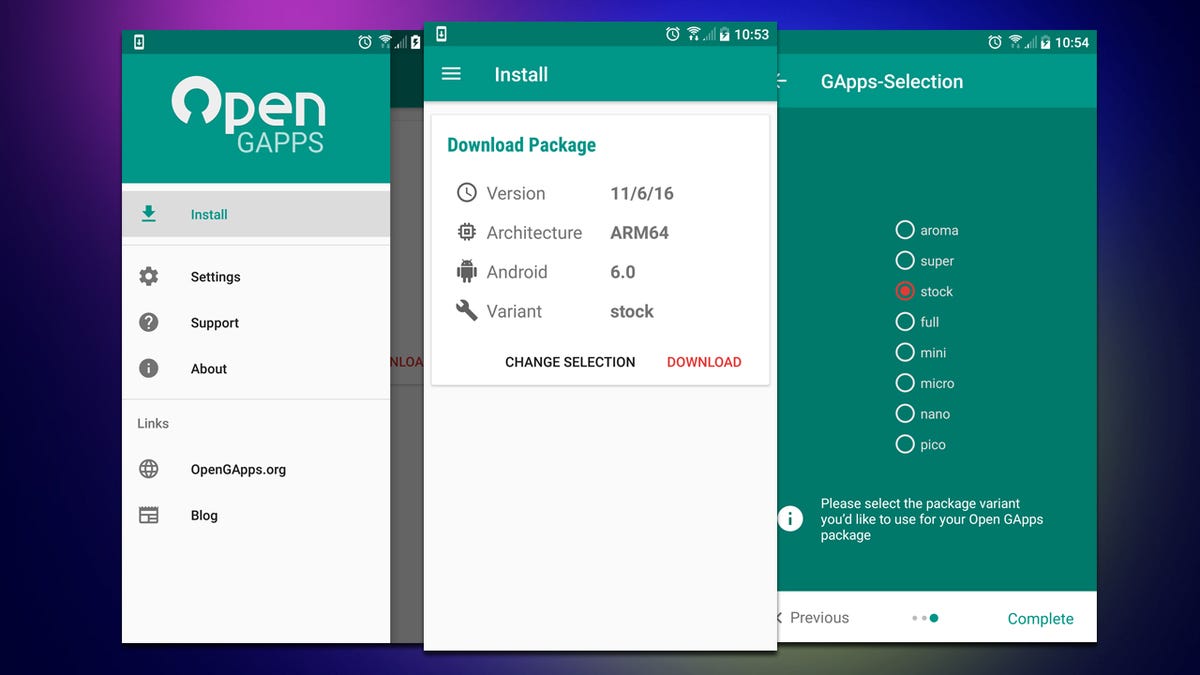
How to use the app
The app will automatically detect the architecture and version your Android device is running on to make sure you don’t flash the wrong packages by accident. When you are done with selecting the processor type and Android version, you will see a list of 8 Gapps packages for you to choose from. These include super stock, aroma, full, mini, mic, nano, pico. If you are planning to upgrade to a different custom ROM and with a different version of Android, you have the option to manually select the architecture and processor version you want. All you have to do is go to the install page. From here you can see all the information about the package you are about to download. If you want to change the functionality of your download, just tap Modify selection and walk away. When you start the download, a video ad will appear, but since the download has already started, it will not affect the download speed and it will not be too annoying either. Other than that, the app is ad-free and very user-friendly. If you’ve enabled an ad blocker, the app will politely ask you to turn it off.
The app settings menu also allows you to customize the location where GApps are downloaded and whether or not to download Gapps only over Wi-Fi. If you agree to download Google apps via your mobile data, you can leave this option unchecked. You also have the option to automatically delete old packages when newer ones are uploaded. These options are simple but very useful. The ‘Support‘includes everything you need or want to know about Open GApps and an opportunity to donate to the developer team, and’AboutThe page will appear if you have found the hidden Easter egg. We couldn’t find it, so we’ll leave that task to you.
![Download Open Gapps for Android 10 ROM [All Packages] - NaldoTech](https://www.naldotech.com/wp-content/uploads/2020/01/open-gapps-android-10.jpg)
