Online games with friends can be quite difficult at a time when people have to stay indoors. When most people are at home, the Internet service tends to lose a lot of its quality, how can a group of friends enjoy a multiplayer game without lag and without problems?
Connect two PCs to play multiplayer LAN games
One of the best ways to do this is to configure a part of the local area network (LAN) via Wi-Fi. Nowadays, not everyone has the time to configure Ethernet cables. Wi-Fi is much easier and takes less time. In a situation like this, all you need is a working wireless network, friends and the required video games.
Now, we have to point out that playing on Wi-Fi requires a game server on your computer, or a server rented on the web and connected to your Wi-Fi router.
- Configure your wireless network for guests
- Find the best position for your wireless router
- Increase the weak Wi-Fi signal
Let us discuss it in more detail.
1]Configure your wireless network for guests
We were not going to explain how to configure a game server on your router because each router is different from the others, and the services of the game server are generally not the same in terms of configuration process. Now you need to create a guest network or a second network first. But keep in mind that not all routers on the market currently support a second network.
If your router supports the parallel wireless network, then it would be a good idea to use the 2.4 GHz standard. Yes, we know it is slower than 5 GHz, but it supports a longer range, which means that people on the network can extend more instead of being in a congested area.
Make sure you create an easy-to-recognize SSID and WPA2 security password, then share it with your friends.
2]Find the best position for your wireless router

The next step, and one of the most important of all, is to find the best place in your home to place the wireless router. In order for everyone in the house or apartment to receive a good signal, there should not be too many walls that interfere with the signal.
So the general idea is to place the wireless router in a central position, and after that, be sure to point the antennas away from walls and in separate directions at all times.
3]Increase the weak Wi-Fi signal
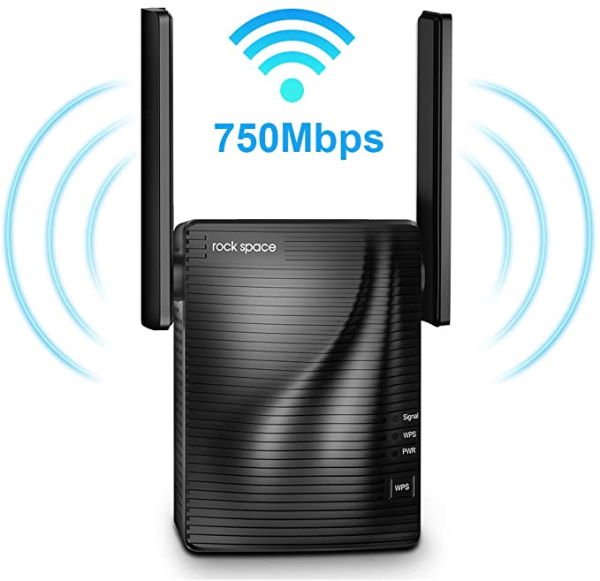
If for some reason the signal is not transmitted to everyone on the LAN, the next best step is to invest in a Wi-Fi amplifier. No software will be helpful in this regard; therefore, we suggest that you look at external material.
We recommend the Rock Space Wi-Fi Range Extender due to its more than 1000 m2. ft ft, and its support up to 700 Mbps speed. It is quite powerful and should indeed bring great improvements everywhere.
In addition, people on the network who experience problems should determine whether they are using older Windows computers. Newer models tend to be much better at retaining a strong signal, so if an old device is in place, switch to a newer one if possible.
Related article: What is a computer network? Different types of computer networks explained.

