Microsoft presented its first dual screen device – Surface Neo – last November, and with that came the new SDK. The SDK allows the developer to create applications that run on dual-screen, foldable devices. Now that the emulator is out for its first public preview, in this post, I share Minimum system requirements for the Windows 10X emulator. The best part is that Windows 10X The emulator can be installed on Windows 10. So if you’re a developer or just excited, you can give it a try. At the end, we also talked about the requirements for the pre-release SDK for Microsoft Surface Duo.
Minimum hardware and software requirements for the Windows 10X emulator
Much like the way an operating system needs minimal hardware and software to run, so does the emulator. It is a miniature operating system that allows developers to test their application without purchasing the actual hardware. If you plan to develop or support your application for the dual screen, here are the system requirements to run the Windows 10x emulator.
Required software
Microsoft emulator: It is a special emulator that works with the Hyper-V emulator. It allows developers to test regular UWP and WIN32 applications for dual screen scenarios. Although Microsoft Emulator can be downloaded from the Microsoft Store, your Windows 10 PC will need Hyper-V installed on the computer.
The emulator offers new Native Windows APIs for dual screen development. It will allow the application to cover the two screens, to adapt according to the position of the hinge and to enjoy Windows 10X.
Windows 10 Preview Build: Since this is a Public Preview product, your Windows 10 PC must also run on the Windows Insider program. It works with Windows 10 Pro, Enterprise, Education (x64). The minimum build number required to test is 19555 or later.
Hardware requirements for Windows 10X emulator
- Processor: 64-bit CPU with four cores (the four cores will be dedicated to the emulator)
- RAM: A minimum of 8 GB minimum (16 GB recommended). 4 GB of RAM will be taken by the emulator.
- Storage room: 15 GB of free disk space for VHDX + diff, SSD recommended
- GPU: Hyper-V compatible and dedicated GPU (supports DirectX 11.0 or later and WDDM graphics driver 2.4 or later)
You also need hardware-assisted virtualization support. This includes virtualization enabled in the firmware, second level address translation, and the availability of data execution prevention. The motherboard must support all of these via BIOS or UEFI.
That said, the emulator only works with the Intel processor from now on. If you have anything other than Intel, you will have to wait for support.
How to verify virtualization at the hardware level?
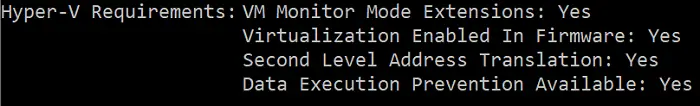
To find out if your Windows 10 PC supports hardware-level virtualization, follow these steps:
- Open the Run prompt, type CMD, and press the Enter key
- At the command prompt, run Systeminfo.exe order
- In the result, scroll to the end and check the following
- Virtualization enabled in the firmware
- Second level address translation
- Data execution prevention available
- They should all be YES for it to support hardware-level virtualization.
If you don’t see them as yes, start BIOS / UEFI and check if there is an option to enable hardware virtualization. If you don’t see any options, it means your Windows 10 computer doesn’t support it.
SDK overview for Microsoft Surface Duo requirements
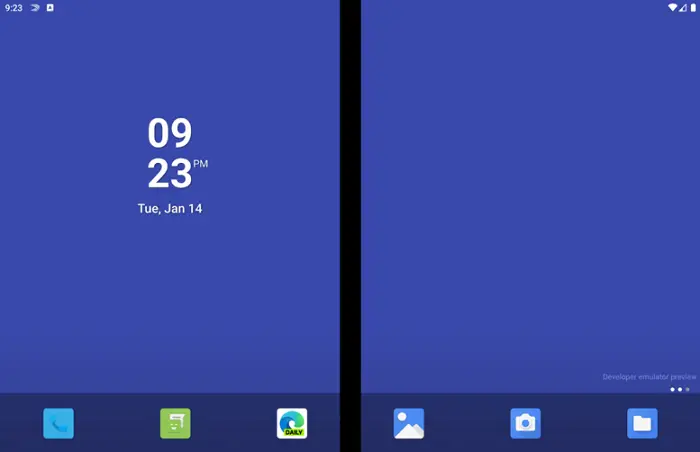
We have already started to see foldable Android devices like the Samsung Galaxy Z Flip and the Motorola RAZR. We’ll see more in the years to come, and Microsoft has a development SDK for its foldable device – Surface Duo. The SDK preview gives developers a first look at how you can take advantage of experiences on two screens. The SDK offers Native Java APIs which are specific to Surface Duo.
If you plan support your dual screen apps on Surface Duo, then you can use this SDK. The native API offers the DisplayMask API, the hinge angle sensor and new device capabilities. The emulator simulates postures, gestures, articulation angle, imitating the seam between the two screens, etc.
System requirements for Android Studio
- Microsoft® Windows® 7/8/10 (64-bit). The Android emulator only supports Windows 64 bit.
- 4 GB RAM minimum, 8 GB RAM recommended.
- 2 GB minimum available disk space, 4 GB recommended (500 MB for IDE + 1.5 GB for the Android SDK and the image of the emulator system).
- Minimum screen resolution of 1280 x 800.
Android emulator requirement
- SDK Tools 26.1.1 or higher
- 64-bit processor
- Windows: CPU with UG support (unlimited guest)
- HAXM 6.2.1 or later (HAXM 7.2.0 or later recommended)
- If you want to use a webcam, it should be able to capture 720p images.
The use of hardware acceleration has additional requirements on Windows and Linux. It will take
- Intel processor with Intel VT-x, Intel EM64T (Intel 64), and Execute Disable (XD) Bit support
- AMD processor on Linux: AMD processor with AMD virtualization support (AMD-V) and additional streaming SIMD extensions 3 (SSSE3)
- AMD processor on Windows: Android Studio 3.2 or higher and Windows 10 April 2018 or higher for Windows Hypervisor Platform (WHPX) functionality
I’m sure it will take time for more hardware to hit the consumer market, but it’s going to be there. Whether it’s phones, laptops or desktops. Wherever you have two screens, Windows 10X will have its magic.
