The chevron (>>) character in a blue box icon overlay explained
In some of our previous articles, for example – 2 small blue arrow overlays appearing on desktop icons, overlay icons on encrypted files and blue and yellow shield icons, we explained what these overlays are and how delete them. In this article we will explain and show how to remove the chevron (>>) character in […]
The chevron (>>) character in a blue box icon overlay explained Read More »



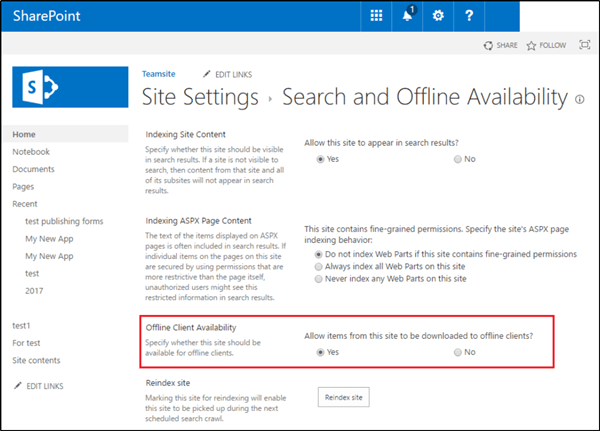





![Modern Setup Host in Windows 10 [Fix High CPU Usage]](https://i0.wp.com/new4trick.com/wp-content/uploads/2019/11/Modern-Setup-Host-in-Windows-10-Fix-High-CPU-Usage.jpg)